SignalVisualizer
SignalVisualizer is a Godot 4 plugin that displays a scene's signals and connections in an easy-to-read graph and tree dock, aiding in debugging and understanding signal flow. It includes a signal debugger to log triggered signals during runtime.
https://github.com/Ericdowney/SignalVisualizerPreview Images

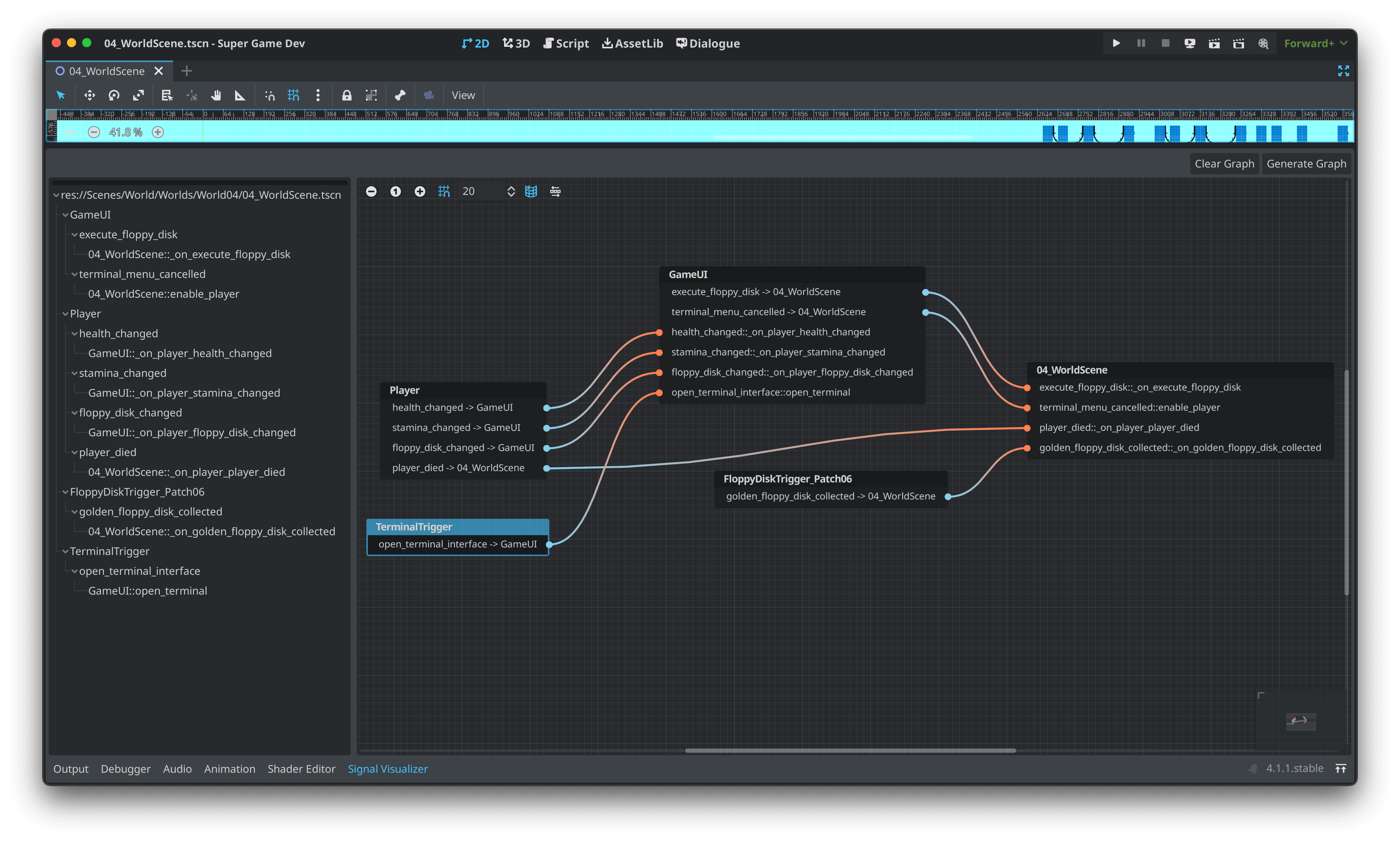
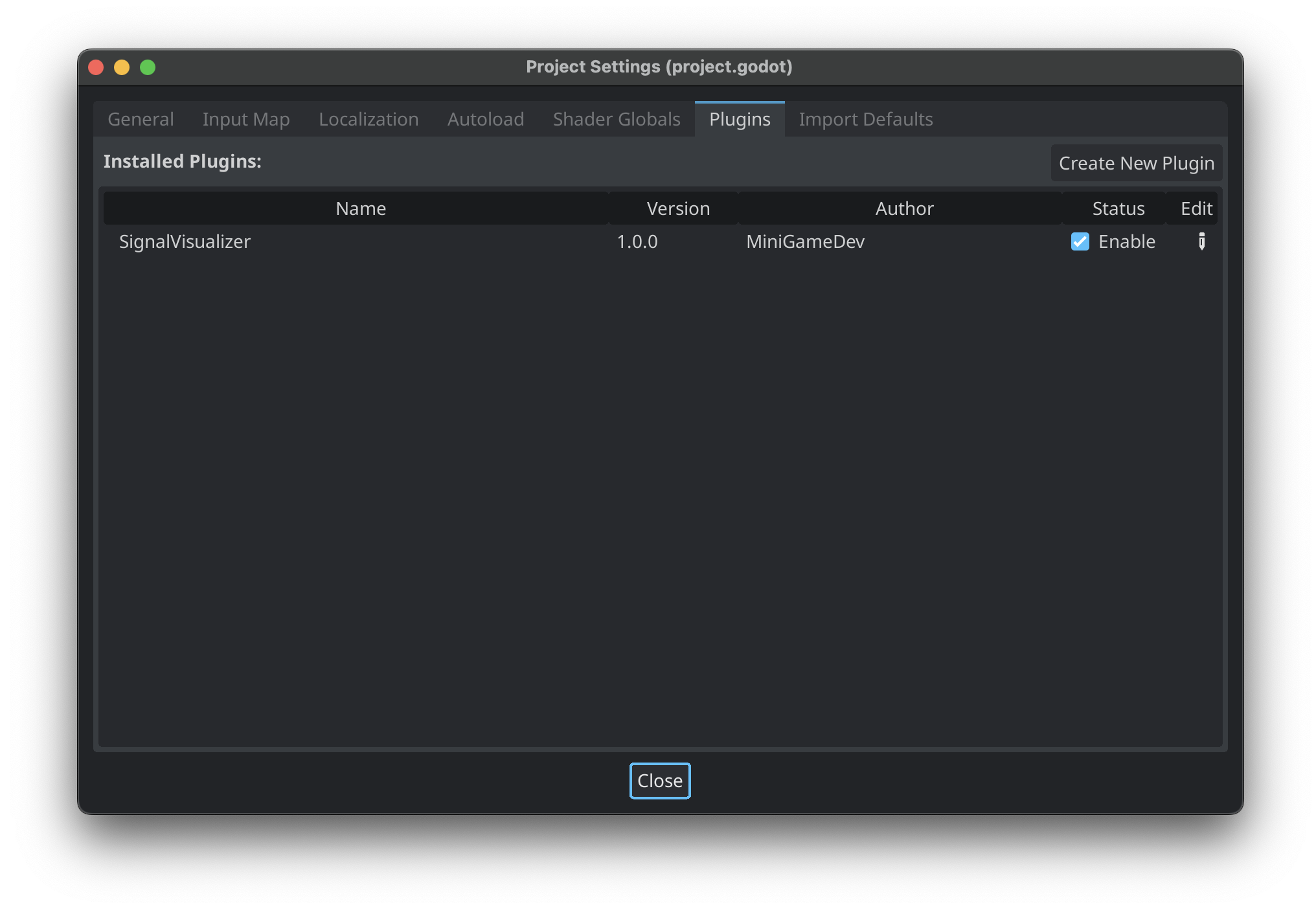
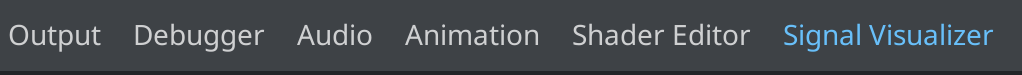
SignalVisualizer: Debugging Signals in Godot 4
SignalVisualizer is a powerful plugin for Godot 4 that simplifies debugging and understanding signal connections within your game scenes. It visualizes signals and their connections in a clear graph and tree structure directly within the Godot editor.
Key Features:
- Signal Graph Visualization: Displays signals and their connections as a graph, making it easy to trace signal flow.
- Signal Tree Visualization: Presents signals in a hierarchical tree structure for organized browsing.
- Godot Asset Library Installation: Easily install through Godot's AssetLib.
- Signal Debugger: Connects to a running scene instance, logging signals as they are triggered. This helps identify which signals are being emitted and when.
Usage
The plugin provides both a Signal Visualizer and a Signal Debugger. The Signal Visualizer generates a graph of signals in the current scene, using GraphEdit and Tree nodes for display. Only signals with the CONNECT_PERSIST flag are shown. The Signal Debugger allows real-time logging of signal activity during gameplay, eliminating the need for manual print statements. It displays a signal tree and a log output showing timestamps, the node that fired the signal, and the signal name.
Installation
The plugin can be installed either from the Godot Asset Library or directly from the GitHub repository. Once installed, the Signal Visualizer tab appears in the bottom dock region, and the Signal Debugger tab appears as a panel in the Debugger dock.