Auto Tile Layer
AutoTileLayer is a Godot Engine addon for Godot 2.x that enables automatic 2D tiling using the RPG Maker's Autotile format. It simplifies tile-based game development by automating the tile selection process based on neighboring tiles.
https://github.com/leezh/autotilePreview Image
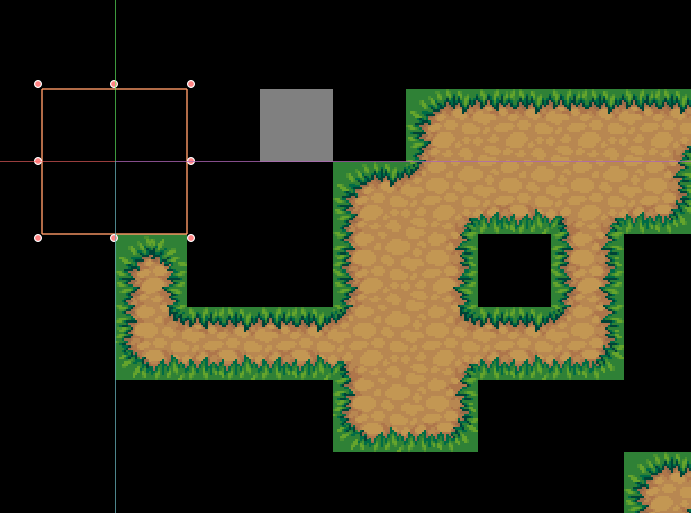
AutoTileLayer: Automatic 2D Tiling for Godot 2.x
AutoTileLayer is a Godot Engine addon designed for Godot 2.x, facilitating automatic 2D tiling using the RPG Maker's Autotile format. This plugin streamlines the creation of tile-based environments by automating the tile selection process based on neighboring tiles, enhancing level design efficiency.
Key Features
- RPG Maker Autotile Format Support: Seamlessly integrates with the RPG Maker's Autotile format, simplifying the import and usage of existing tilesets.
- Automatic Tiling: Automates the selection of appropriate tiles based on their surrounding neighbors, reducing manual tile placement.
- Brush and Box Modes: Offers both brush and box modes for efficient tile placement, catering to different level design needs.
- Easy Integration: Simple installation and activation process within the Godot Engine.
Usage
To use AutoTileLayer, download the addon and place it in your project's addons/autotile/ directory. Activate the plugin in Godot's Project Settings under the Plugins tab. Then, create a new AutoTileLayer node in your 2D scene and configure the tileset to use. Use the left mouse button to draw tiles and the right mouse button to erase, or switch to box mode for covering larger areas quickly.