Godot Spin Button
The Godot Spin Button addon provides a versatile horizontal selector with extended options for Godot Engine 4.x. It enhances user experience by allowing users to conveniently choose options in a horizontal arrangement with customizable navigation and appearance.
https://github.com/yudinikita/godot-spin-buttonPreview Images

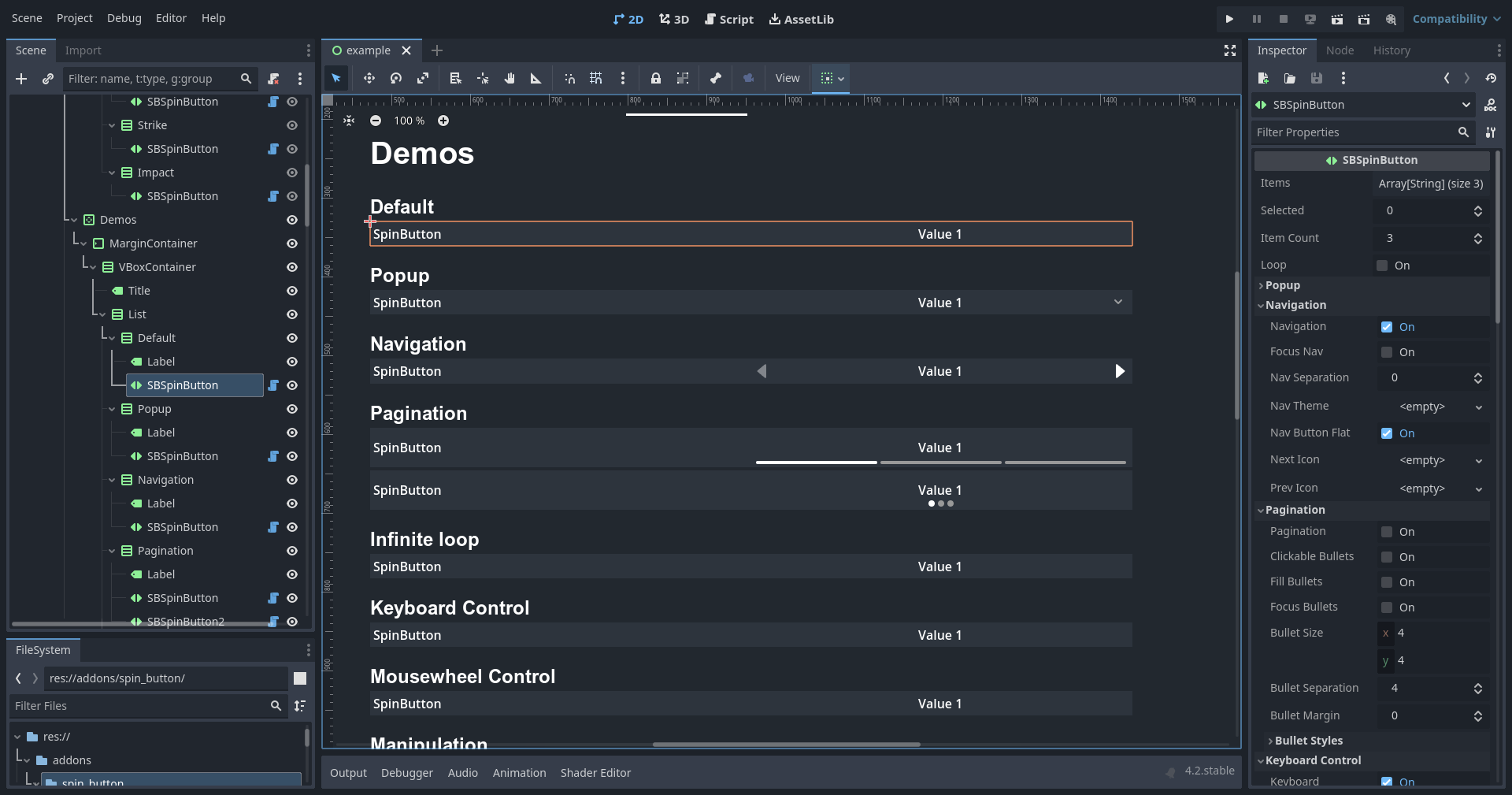
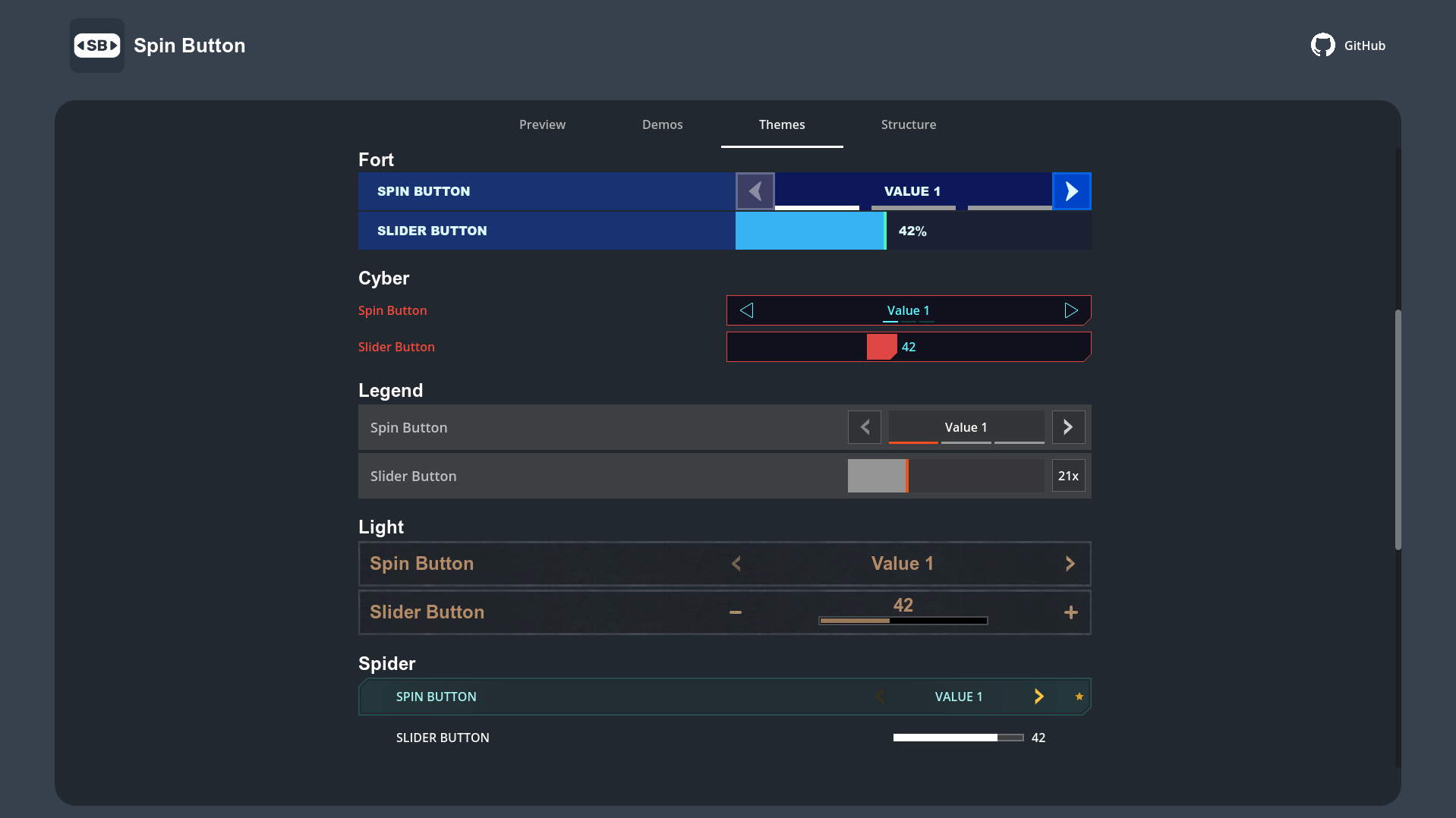
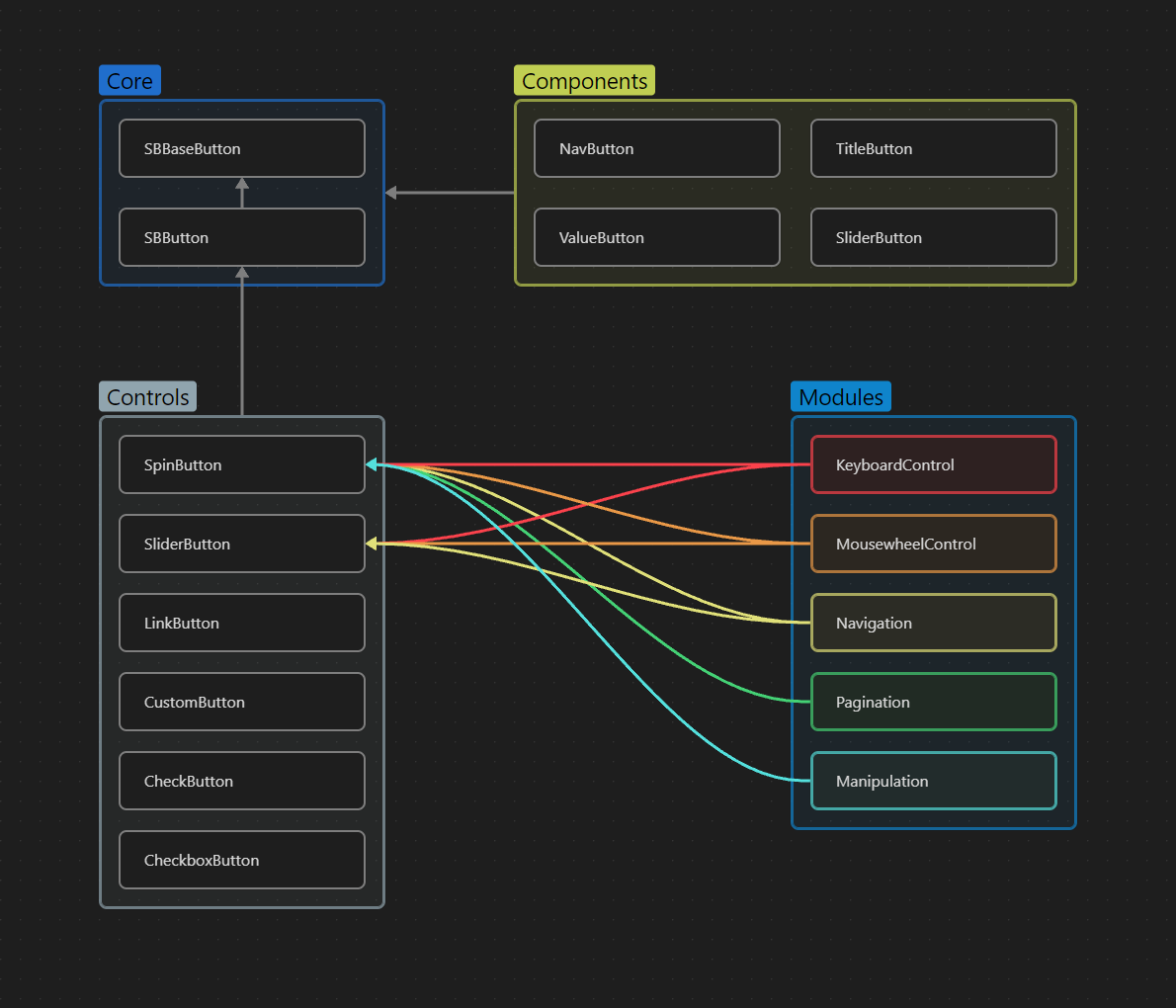
Godot Spin Button: Enhanced Horizontal Selector for Godot 4
The Godot Spin Button is a powerful addon that introduces a customizable horizontal selector, expanding the possibilities for user interface design in Godot Engine 4.x. This addon offers a range of features, allowing developers to create intuitive and visually appealing selection elements within their games and applications.
Key Features and Benefits
- Modular Structure: The addon is built with a modular structure, enabling developers to include only the necessary modules, reducing the overall size and complexity of the code.
- Rich API: The SpinButton provides a rich API, facilitating the creation of custom pagination, navigation buttons, and visual effects.
- Full Navigation Control: Built-in navigation elements, such as pagination, navigation arrows, and a title with description, offer complete control over the selection process.
- Loop Mode & Popup: Options for looping through selections and a popup similar to OptionButton provide enhanced usability.
- Data Manipulation: Methods for appending, prepending, adding, removing, and clearing data provide flexibility in managing selection options.
Getting Started
The addon can be installed via the Asset Library or by cloning the GitHub repository. After enabling the plugin in the project settings, the SpinButton control can be added to scenes and customized with themes and various options.