Emacs
This package provides GDScript language support for the Emacs editor, offering syntax highlighting, code folding, and auto-completion features. It enhances the GDScript development experience within Emacs.
https://github.com/godotengine/emacs-gdscript-modePreview Images
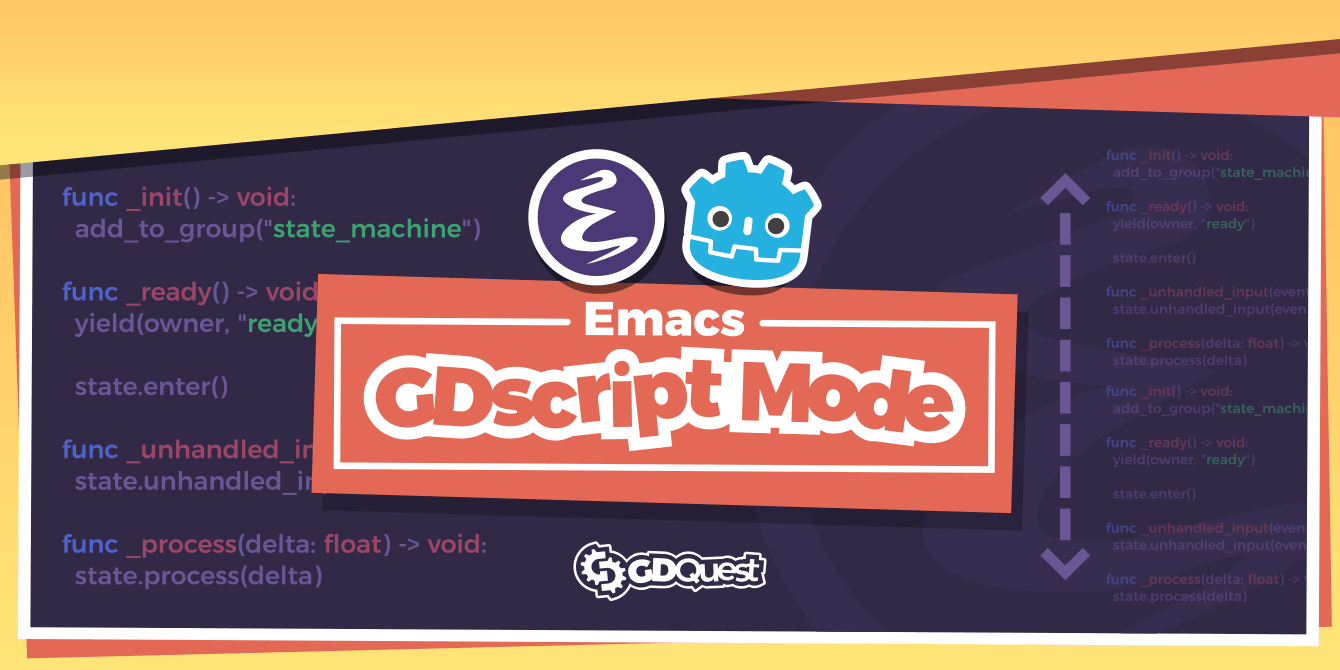
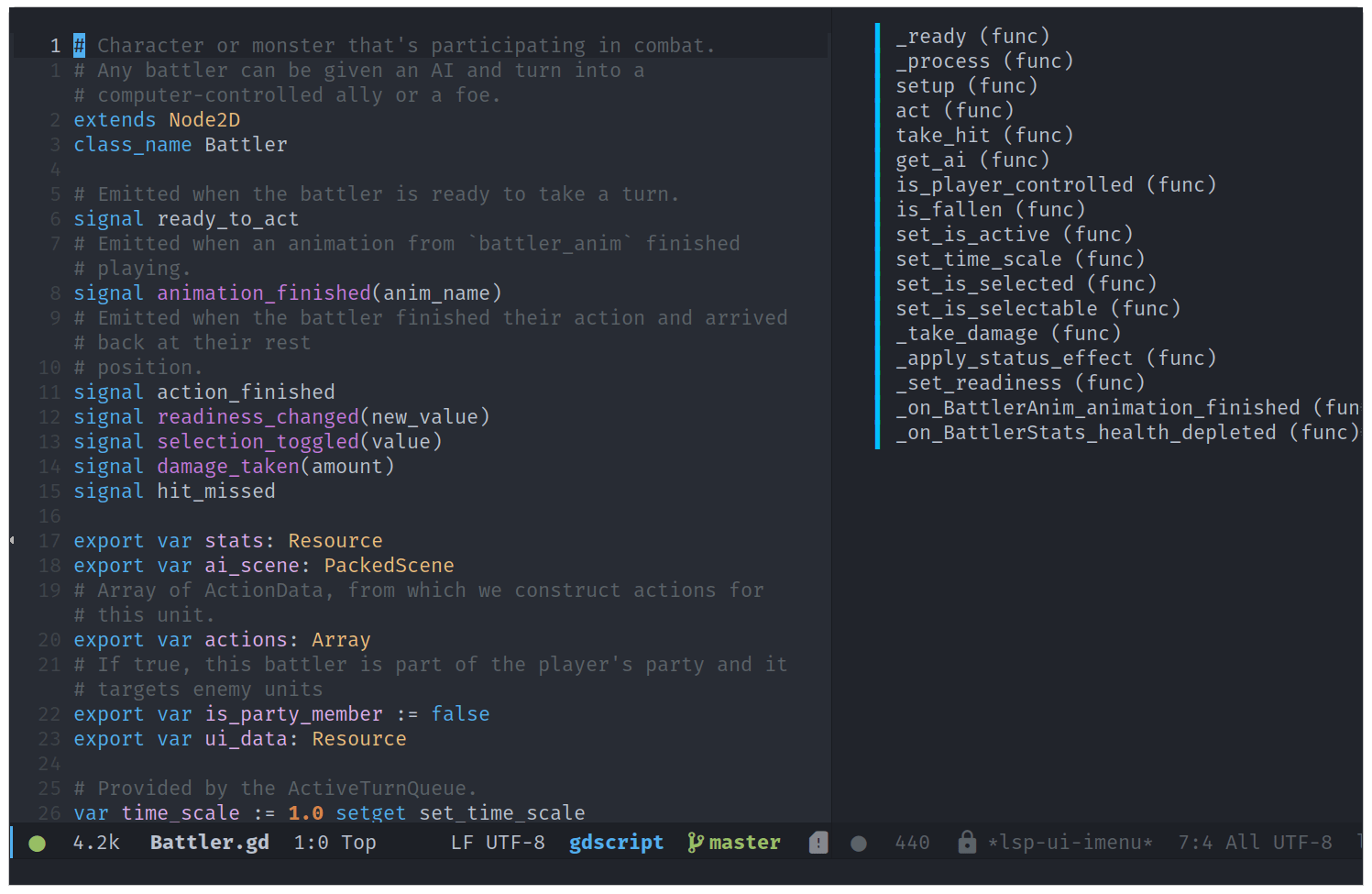
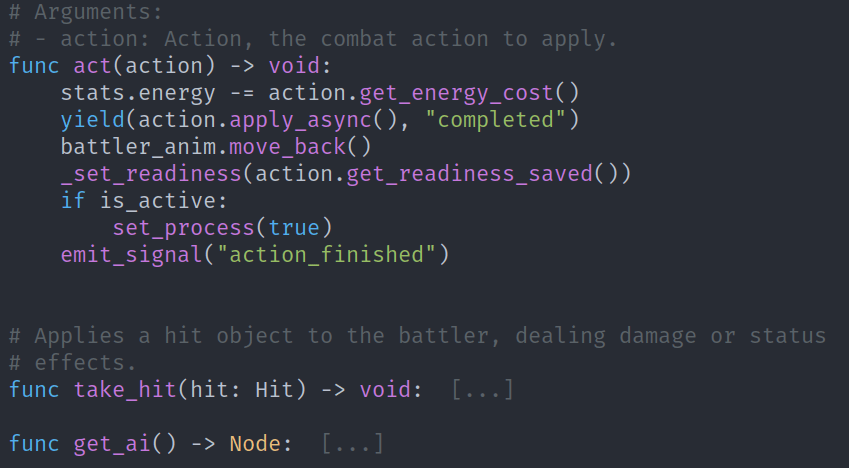
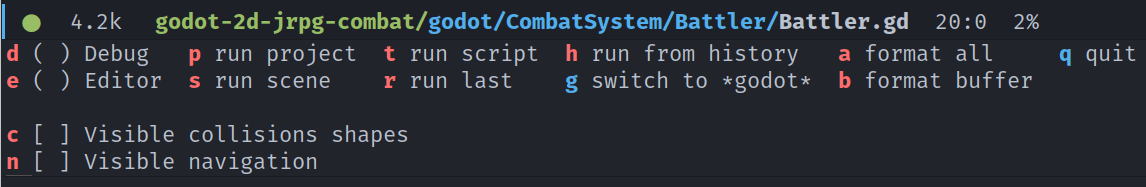
GDScript Mode for Emacs: Enhance Your Godot Development Workflow
This package brings comprehensive GDScript support to the Emacs editor, streamlining your Godot game development. It offers essential features like syntax highlighting, code folding, and intelligent indentation. Whether you're a seasoned Emacs user or new to the editor, this mode can significantly improve your coding efficiency.
Key Features
- Syntax Highlighting: Clear and consistent syntax highlighting for GDScript code, making it easier to read and understand.
- Code Folding: Collapse and expand code blocks for better code organization and navigation.
- Indentation and Auto-indentation: Automatic indentation and auto-indentation to maintain code structure and readability.
- Auto-completion: Intelligent auto-completion for keywords and symbols, reducing typing and potential errors.
- Debugger Support: Integrated debugger support for stepping through code and inspecting variables.
- Integration with Godot Editor: Easily open and run your Godot projects and scenes directly from Emacs.
Installation and Configuration
The package is available on MELPA and can be installed using Emacs' package manager. Detailed installation instructions are provided for Spacemacs, Doom Emacs, and manual installation. Configuration options allow you to customize the mode to suit your preferences, including indentation style and Godot executable path.
Using the GDScript Debugger in Emacs
Emacs GDScript mode includes support for the GDScript debugger (Godot 3). This feature allows users to add and remove breakpoints and running the project with the debugger active. When Godot hits a breakpoint, Emacs shows two new buffers: the Stack frame vars buffer and the Inspector buffer. These buffers provide details to improve the debugging experience.