BoxCam2D
BoxCam2D is a Godot Engine plugin providing a simple way to implement grid-based 2D camera movement. It's designed for Godot 3.x and offers an easy setup for 2D projects requiring a room or grid-based camera system.
https://github.com/sarooptech/BoxCam2DPreview Image
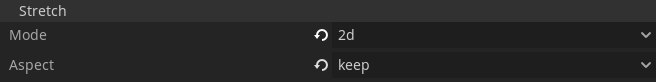
BoxCam2D: Grid-Based 2D Camera for Godot
BoxCam2D is a Godot Engine plugin designed to simplify the implementation of grid-based or room-based camera movement in 2D games. Created during AssetJam-5, this tool allows developers to easily set up a camera that follows a player within defined boundaries, making it ideal for games with static screens or grid-like layouts.
Key Features
- Grid-Based Camera: Implements a camera system that snaps to grid positions, perfect for games with discrete movement.
- Easy Setup: The plugin is easy to install and configure, requiring minimal code.
- Player Tracking: Automatically follows the assigned player node (KinematicBody2D or RigidBody2D) within the defined grid.
- Godot 3.x Compatibility: Specifically designed for Godot Engine version 3.x.
How to Use
- Copy the
BoxCam2D.gdfile into your Godot project. - Add a BoxCam2D node to the root of your scene.
- Assign your player node to the BoxCam2D node via the Inspector.
- Enable the 'Current' property in the BoxCam2D Inspector.
- Configure your project's window settings as recommended for 2D Keep Aspect mode.
BoxCam2D offers a straightforward solution for developers needing a grid-based camera system in their 2D Godot games. Its simplicity and ease of use make it a valuable asset for both beginners and experienced developers.